| Viewing Page 17 of 17 (Total Entries: 199) Contact Us |
|
|
||||
|
|
||||
|
|
||||
|
| Viewing Page 17 of 17 (Total Entries: 199) Contact Us |
|
|
||||
|
|
||||
|
|
||||
|